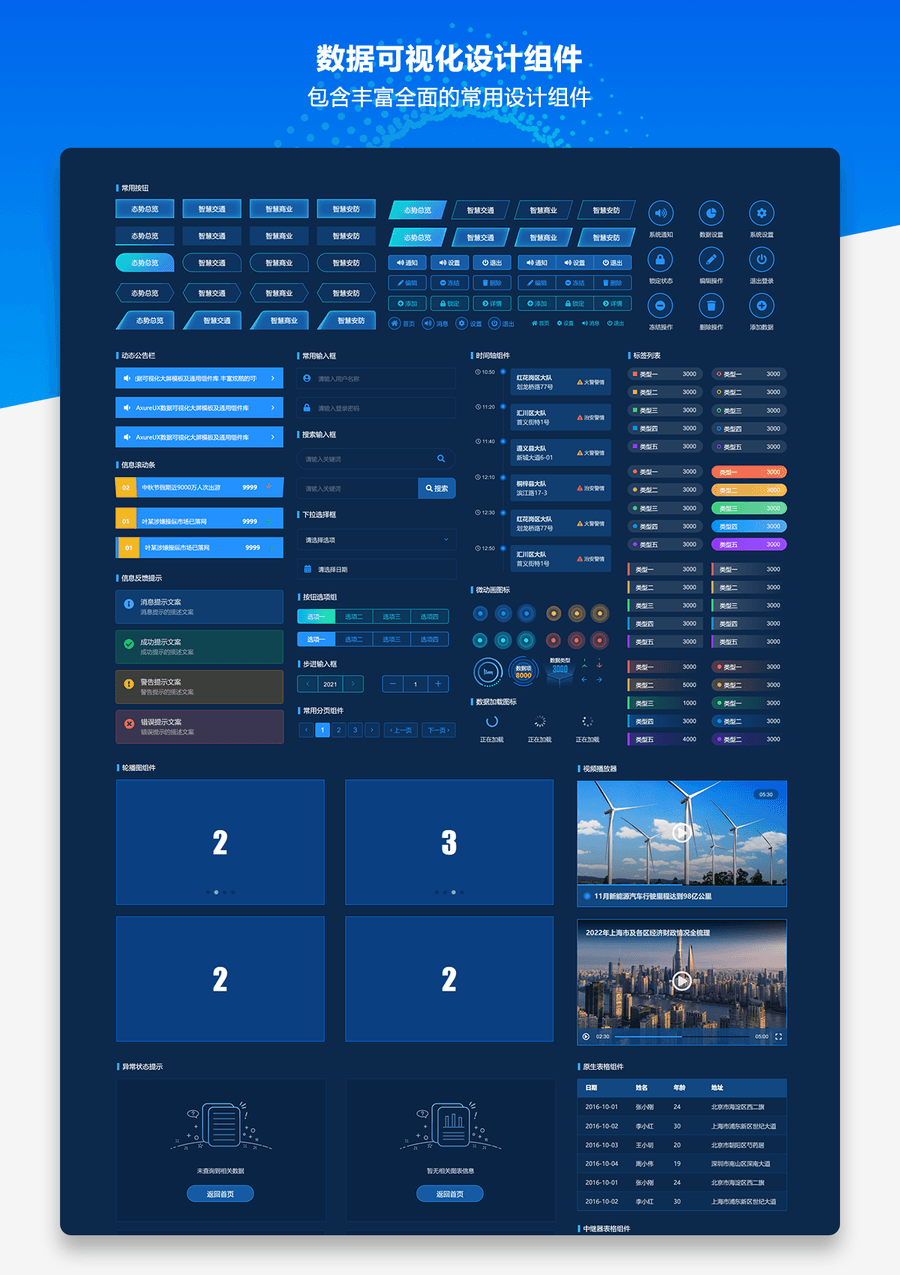When designing big data interaction prototypes, it is necessary to have a lot of background in technology, such as data statistics and summary components. The Axure RP big data visualization big screen prototype template and general component library mainly consist of six parts: big screen template, login interface, entrance interface, initial framework, chart component, and design component. The first four parts are interface templates, and the last two parts are general components. In the large screen template, various styles and business scenarios of big data visualization display cases are provided. When using, modifications can be made directly based on the template to create cool large screen presentation effects with the same style. Currently, there are 40 sets of large screen templates provided, and we will continue to update and improve them in the future. In addition, it also provides multiple sets of login and entrance interface templates in various styles, including account verification, captcha and slider verification, facial recognition, and other high fidelity interactive effects, which can be used to output complete data visualization prototype solutions.
In addition to providing ready-made visual template cases, "teaching them how to fish" is also an important idea in creating this work. The initial framework and chart design components shared in the work allow everyone to have more freedom in design, rather than just modifying existing templates. In order to meet more application scenarios, the work provides hundreds of chart components of various types and styles of data, as well as design components related to charts such as numerical display, ranking display, and map elements. Everyone can freely unleash their creativity and inspiration while using it, combining and expanding the frameworks and components provided in the work to create even cooler large screen visualization effects.
The template interface in this major work is designed with a size standard of 1920px, which can provide a better demonstration experience on large screen display devices. If the resolution width of your computer is less than 1920px, you can use "Ctrl+Mouse Scroll Down" to zoom in and out of the page during preview for better browsing experience. In addition, in order to facilitate the reuse of related components and material elements during design, this work provides a separate rplib component library file, which includes the relevant charts and design components in the work.
Screenshot
Copyright
Article Source: https://www.axuretheme.com/jingxuan/41.html